Gravity Spike
Install instructions
1. Choose which download you want...
You have two choices to choose from. The Setup download or The Basic Download.
What is the difference?
Well the setup download will download a setup wizard which can be used to properly install the game on your computer/laptop as a proper application. This means it'll come up on your apps list and make it easier to make a shortcut for the game. After finishing the setup you game will appear on your desktop like this... 
It will also appear on the windows start menu like this...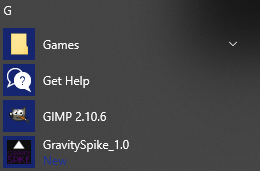
The Basic Download will download the game in a normal folder and you can run it in the file explorer. Once downloaded it will look like this...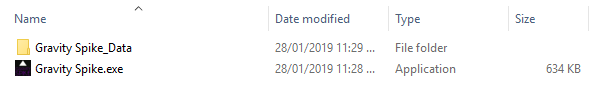
So either or does not effect the game but just makes it easier to access the game on your computer/laptop. I would recommended downloading the setup, but it is completely your choice.
2. Press the 'Download' button for which ever one you choose...
Simply click the download button for the desired download that you chose on the last step...
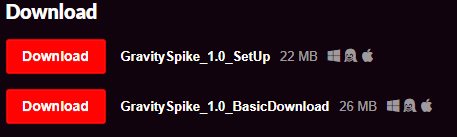
3. Keep the file...
If an error message appears when your downloading the game simply click the up arrow and select 'keep'. This error appears because this game is not an official product of anything and google is very careful with things like that.
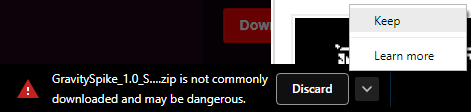
4. Finding the file...
Now we have to find the downloaded file. What you can do is click the up arrow by your download again and this time select 'show in folder'...
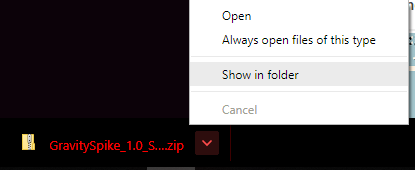
5. Unzipping...
Now that you have downloaded your files you must 'unzip' the .zip file. Do do this right click the .zip file and select 'Extract all'...
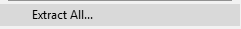
After pressing this just follow the computers/laptops instructions and then it should be extracted.
6. Finishing off...
If you downloaded the Basic Download you should be able to play the game now, just find the extracted game files in your computer/laptop and open 'Gravity Spike.exe'.
If you downloaded the SetUp Download you are nearly done. All you have to do now is find and open the file named 'GravitySpike_Setup.exe'. Once you have done this just follow the installers instructions until your game is downloaded.
7. One Last Thing...
When opening the game for the first time you may get an error. To get past this just click 'more info', then click 'run anyway'.

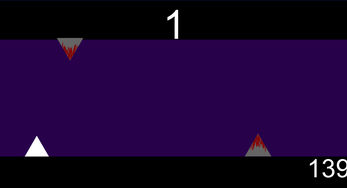
Leave a comment
Log in with itch.io to leave a comment.